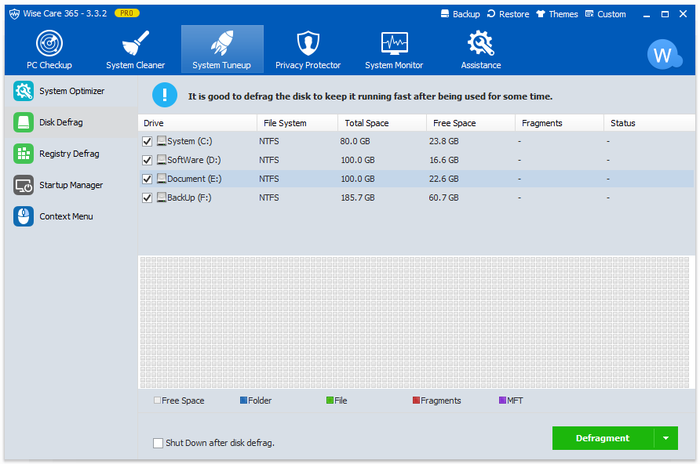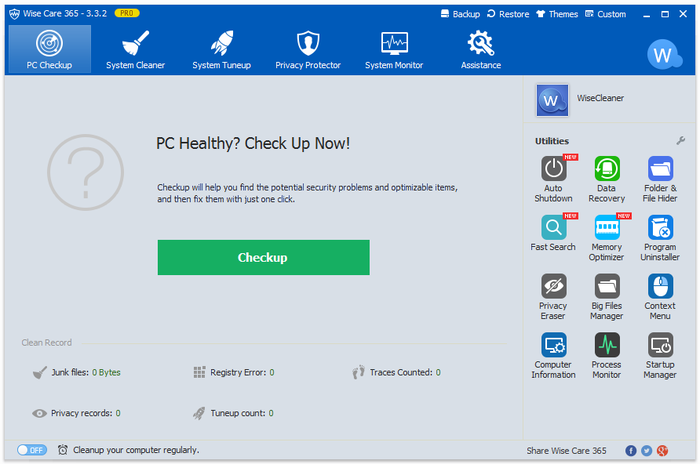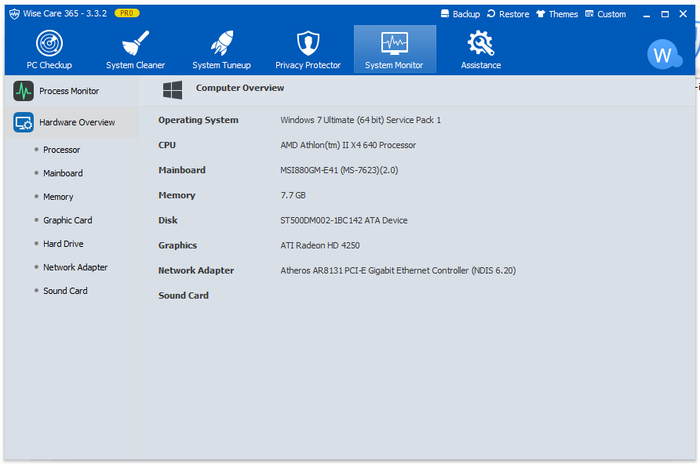Wise Care 365
All-around optimization utility to speed up Windows functions
- Category Maintenance
- Program license Free
- Version 6.6.3.633
- Size 7.85 MB
- Works under: Windows 8.1
- Program available in English
- Program by WiseCleaner.com
Wise Care 365 is a system optimizer that can perform a variety of diagnostics, adjustments and repairs to keep your PC's performance optimal. If you've noticed that your computer is slower than usual or you're experiencing certain problems, like application crashes, error messages, trouble using external hardware or the system restarting on its own, Wise Care 365 can help you find the source of the problem and either correct it for you or provide you with instructions on the steps to follow to do it yourself.
When you install this suite of PC optimizer utilities, your PC will get an initial scan to assess its performance and how to improve it. Wise Care 365 will show you any Windows registry errors that it can fix, as well as a list of files, system components and programs that you may not need and are commonly seen as "junk" that slows down computers. This can include old temporary files from your web browser that weren't deleted automatically when you closed it, browser extensions and toolbars, as well as desktop widget applications that bring you little benefits while using up system resources.
Wise Care 365 has a variety of other features that many PC users will find useful. It can help you manage applications and uninstall programs in a simpler way compared to the standard Windows control panel, recover data if you deleted a file by accident, select which programs run whenever your system starts up, see which applications are currently running in the background and using up system resources and allows you to defragment all of your disk drives to speed up their overall operation.
If you have a solid understanding of how Windows works, you will know that nearly everything that Wise Care 365 does can also be done on your own without the software. For example, you can disable startup services or applications by running the Msconfig tool or by directly editing the registry. But even then, the program had some value. It lets you do a variety of diagnostic and repair tasks all from the same program, which helps you make sure you didn't forget anything. This is why many PC repair technicians use it when repairing a customer's computer.
Pros
- Does a thorough checkup of your PC's health.
- Quickly finds and repairs most issues that can affect performance or cause other problems.
- Includes other interesting features, like an online privacy protector.
Cons
- Not fully compatible with Windows 10.